1. ESP32 시작하기


https://raw.githubusercontent.com/espressif/arduino-esp32/gh-pages/package_esp32_dev_index.json
그림과 같이 입력하고 "확인"을 클릭 합니다
- 툴->보드메니저 선택

- "esp32"를 입력하고 설치

- ESP32 Dev Module선택

2. WiFi 찾기
/* ESP32 WiFi Scanning example */
#include "WiFi.h"
void setup() {
Serial.begin(115200);
Serial.println("Initializing WiFi...");
WiFi.mode(WIFI_STA);
Serial.println("Setup done!");
}
void loop() {
Serial.println("Scanning...");
// WiFi.scanNetworks will return the number of networks found
int n = WiFi.scanNetworks();
Serial.println("Scan done!");
if (n == 0) {
Serial.println("No networks found.");
} else {
Serial.println();
Serial.print(n);
Serial.println(" networks found");
for (int i = 0; i < n; ++i) {
// Print SSID and RSSI for each network found
Serial.print(i + 1);
Serial.print(": ");
Serial.print(WiFi.SSID(i));
Serial.print(" (");
Serial.print(WiFi.RSSI(i));
Serial.print(")");
Serial.println((WiFi.encryptionType(i) == WIFI_AUTH_OPEN) ? " " : "*");
delay(10);
}
}
Serial.println("");
// Wait a bit before scanning again
delay(5000);
}
- 결과(이때 보드레이트를 115200으로 맞춰야함)
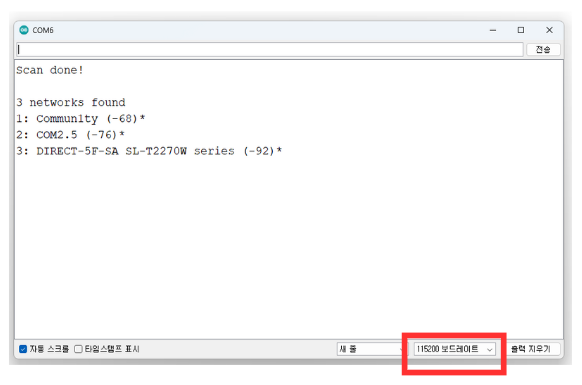
3. LCD연결하기
- 회로도
- 참고 : https://wokwi.com/projects/321525495180034642
ESP32 NTP Example.ino - Wokwi ESP32, STM32, Arduino Simulator
Run IoT and embedded projects in your browser: ESP32, STM32, Arduino, Pi Pico, and more. No installation required!
wokwi.com
LCD핀 위부터 순서대로 GND, 3V, 21, 22에 연결하면 됨
- 소스코드
/*********
Rui Santos
Complete project details at https://randomnerdtutorials.com
*********/
#include <Wire.h>
void setup() {
Wire.begin();
Serial.begin(115200);
Serial.println("\nI2C Scanner");
}
void loop() {
byte error, address;
int nDevices;
Serial.println("Scanning...");
nDevices = 0;
for(address = 1; address < 127; address++ ) {
Wire.beginTransmission(address);
error = Wire.endTransmission();
if (error == 0) {
Serial.print("I2C device found at address 0x");
if (address<16) {
Serial.print("0");
}
Serial.println(address,HEX);
nDevices++;
}
else if (error==4) {
Serial.print("Unknow error at address 0x");
if (address<16) {
Serial.print("0");
}
Serial.println(address,HEX);
}
}
if (nDevices == 0) {
Serial.println("No I2C devices found\n");
}
else {
Serial.println("done\n");
}
delay(5000);
}
- 결과
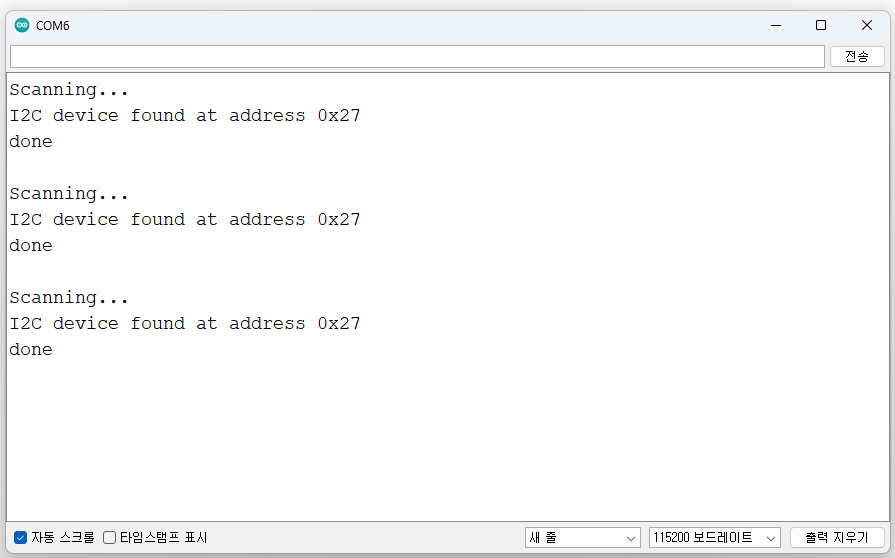
4. LCD를 활용한 시계만들기
- 참고
https://wokwi.com/projects/321525495180034642
ESP32 NTP Example.ino - Wokwi ESP32, STM32, Arduino Simulator
Run IoT and embedded projects in your browser: ESP32, STM32, Arduino, Pi Pico, and more. No installation required!
wokwi.com
- 회로도
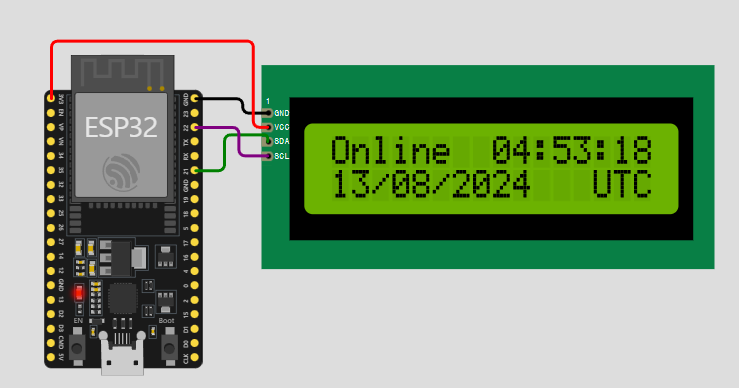
- 소스코드
// Learn about the ESP32 WiFi simulation in
// https://docs.wokwi.com/guides/esp32-wifi
#include <WiFi.h>
#include <Wire.h>
#include <LiquidCrystal_I2C.h>
LiquidCrystal_I2C LCD = LiquidCrystal_I2C(0x27, 16, 2);
#define NTP_SERVER "pool.ntp.org"
#define UTC_OFFSET 0
#define UTC_OFFSET_DST 0
void spinner() {
static int8_t counter = 0;
const char* glyphs = "\xa1\xa5\xdb";
LCD.setCursor(15, 1);
LCD.print(glyphs[counter++]);
if (counter == strlen(glyphs)) {
counter = 0;
}
}
void printLocalTime() {
struct tm timeinfo;
if (!getLocalTime(&timeinfo)) {
LCD.setCursor(0, 1);
LCD.println("Connection Err");
return;
}
LCD.setCursor(8, 0);
LCD.println(&timeinfo, "%H:%M:%S");
LCD.setCursor(0, 1);
LCD.println(&timeinfo, "%d/%m/%Y %Z");
}
void setup() {
Serial.begin(115200);
Wire.begin(21, 22);
LCD.init();
LCD.backlight();
LCD.setCursor(0, 0);
LCD.print("Connecting to ");
LCD.setCursor(0, 1);
LCD.print("WiFi ");
WiFi.begin("Wokwi-GUEST", "", 6);
while (WiFi.status() != WL_CONNECTED) {
delay(250);
spinner();
}
Serial.println("");
Serial.println("WiFi connected");
Serial.print("IP address: ");
Serial.println(WiFi.localIP());
LCD.clear();
LCD.setCursor(0, 0);
LCD.println("Online");
LCD.setCursor(0, 1);
LCD.println("Updating time...");
configTime(UTC_OFFSET, UTC_OFFSET_DST, NTP_SERVER);
}
void loop() {
printLocalTime();
delay(250);
}
- 결과
'피지컬컴퓨팅 > 아두이노' 카테고리의 다른 글
| ESP32 와 TFT LCD(ILI9341) 연결하기 (0) | 2024.08.20 |
|---|---|
| ESP32 연결 시 포트 인식 못할 때 해결방법 (0) | 2024.08.18 |
| #1편-ESP32 활용 온도-습도 알림기 만들기(ILI9341, DHT11활용) (0) | 2024.08.13 |
| #인공지능 AI 활용 - Mediapipe를 이용한 로봇 손 제어하기 (0) | 2024.07.17 |
| 심장박동 센서 활용하기 (0) | 2024.06.25 |




